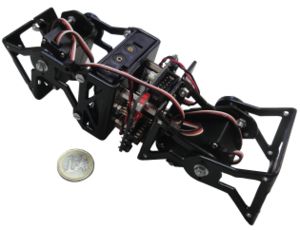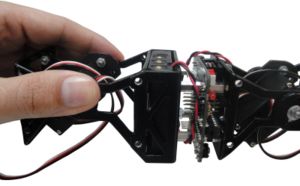Diferencia entre revisiones de «Minicube-I: Assembling»
De WikiRobotics
(→Paso 2: Conectar el servo a la Skycube) |
(→Paso 3 (Opcional) Fijar los cables con bridas) |
||
| Línea 45: | Línea 45: | ||
|} | |} | ||
| − | === ''' | + | === '''Step 3''' (Optional) <font color=blue>Secure the cables using cable ties</font> === |
| − | + | This step is optional. Secure the cables using fastening devices such as cable ties. This will improve the robot wiring. | |
| − | + | Before fastening the cable ties, make sure the modules can move the whole range (180 degrees). Also check that the servo wires are not too tight. | |
{| | {| | ||
| − | || [[Imagen:Montaje-Minicube-I-paso3-1.jpg|thumb|300px| '''1)''' | + | || [[Imagen:Montaje-Minicube-I-paso3-1.jpg|thumb|300px| '''1)''' Place the cable tie around one wire ''(Click to enlarge)'']] |
| − | || [[Imagen:Montaje-Minicube-I-paso3-2.jpg|thumb|300px| '''2)''' | + | || [[Imagen:Montaje-Minicube-I-paso3-2.jpg|thumb|300px| '''2)''' Fasten the tie until it holds the wire ''(Click to enlarge)'']] |
|--------- | |--------- | ||
| − | || [[Imagen:Montaje-Minicube-I-paso3-3.jpg|thumb|300px| '''3)''' | + | || [[Imagen:Montaje-Minicube-I-paso3-3.jpg|thumb|300px| '''3)''' Cut the excess tie using a plier ''(Click to enlarge)'']] |
| − | || [[Imagen:Montaje-Minicube-I-paso3-4.jpg|thumb|300px| '''4)''' | + | || [[Imagen:Montaje-Minicube-I-paso3-4.jpg|thumb|300px| '''4)''' One wire is already secured ''(Click to enlarge)'']] |
|--------- | |--------- | ||
| − | || [[Imagen:Montaje-Minicube-I-paso3-5.jpg|thumb|300px| '''5)''' | + | || [[Imagen:Montaje-Minicube-I-paso3-5.jpg|thumb|300px| '''5)''' Repeat for the other wire ''(Click to enlarge)'']] |
| − | || [[Imagen:Montaje-Minicube-I-paso3-6.jpg|thumb|300px| '''6)''' | + | || [[Imagen:Montaje-Minicube-I-paso3-6.jpg|thumb|300px| '''6)''' The final result ''(Click to enlarge)'']] |
|--------- | |--------- | ||
|} | |} | ||
Revisión del 01:24 23 feb 2011
Contenido
Introduction
Minicube-I is the minimal modular robot capable of moving forward and backward. For the assembling the following parts are needed:
- One MY1 module fully assembled (Assembly instructions)
- One Unimod type A1 (Assembly instructions
- 4 M3 bolts
- 4 M3 nuts
Assembling
Step 1: Screw the module to Unimod A1
Step 2: Connect the servo to the Skycube board
Connect the servo to the Skycube boad. It can be connected to any available 3-pin header.
| |
Step 3 (Optional) Secure the cables using cable ties
This step is optional. Secure the cables using fastening devices such as cable ties. This will improve the robot wiring. Before fastening the cable ties, make sure the modules can move the whole range (180 degrees). Also check that the servo wires are not too tight.
Fotos
| Álbum de fotos |
Enlaces
Noticias
- 16/Marzo/2010: Primera versión de esta página
- 10/Marzo/2010: Comenzada esta página