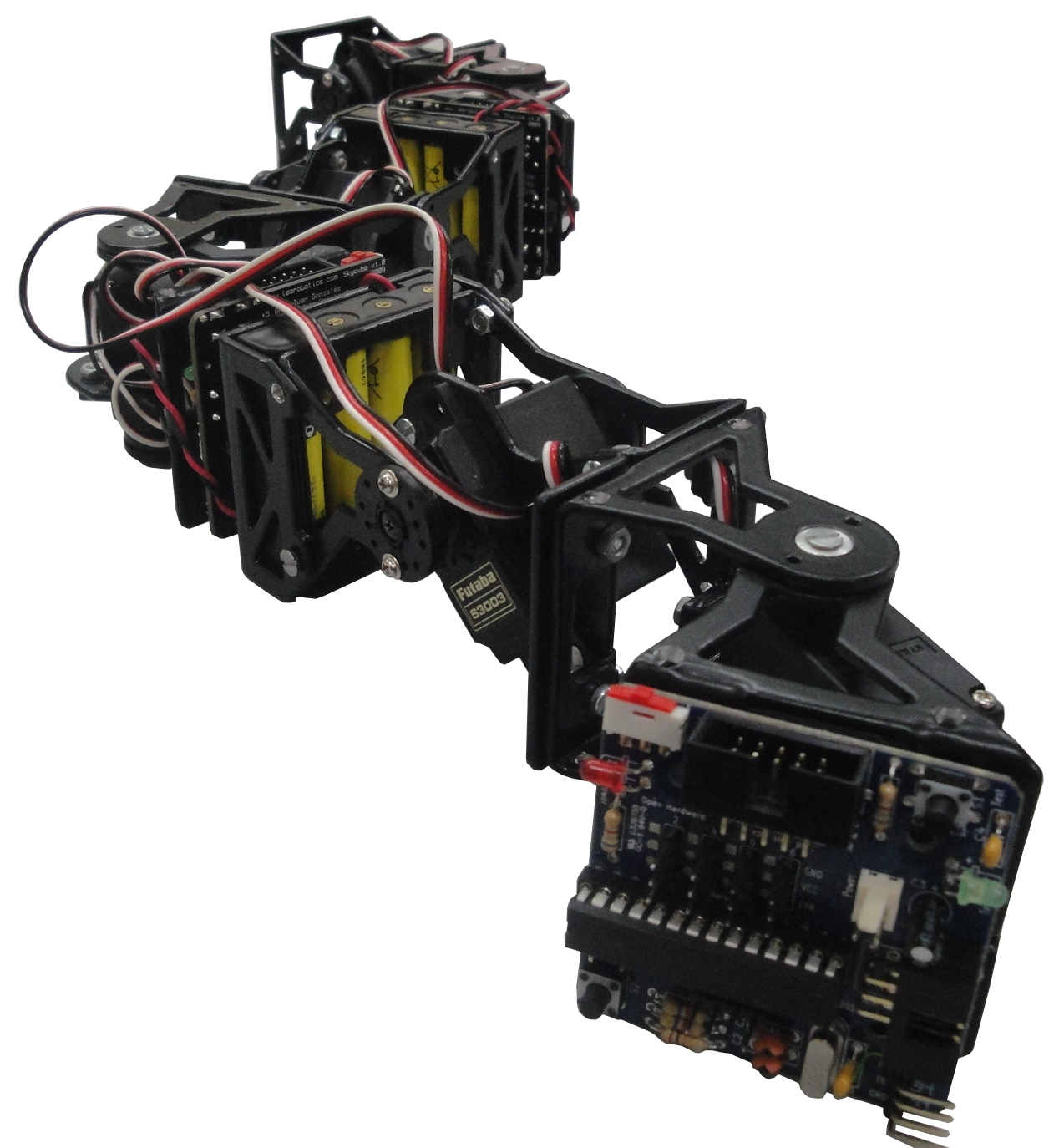Diferencia entre revisiones de «ArduSnake: Arduino Modular Snake Robots Library»
De WikiRobotics
(→Example 1: Hello world) |
(→Example 1: Hello world) |
||
| Línea 23: | Línea 23: | ||
* Attach the servo | * Attach the servo | ||
** If Arduino, connect the servo to pin 8 | ** If Arduino, connect the servo to pin 8 | ||
| − | ** If skymega, connect the servo number 2 (see figure) | + | ** If skymega, connect the servo number 2 (see figure 1) |
==== Example 2: Setting the oscillator parameters ==== | ==== Example 2: Setting the oscillator parameters ==== | ||
Revisión del 03:32 12 abr 2012
Contenido
Introduction
Ardusnake is an Arduino Library for generating easily the locomotion of modular snake robots. It is based on sinusoidal oscillators which drive the servos.
Architecture
The ArduSnake library comprises the following layers:
- Oscillators: This layer is in charge of oscillating the servos sinusoidally. Just with these oscillations the locomotion of worm, snakes and other modular robots can be achieved.
- Worm: It offers an easy API for the locomotion of worm robots (locomotion in 1D) (alpha stage)
- Snake: Locomotion of snake modular robots (in 2D) (Future work, not yet implemented)
- User Application: The user can use the previous layers for the locomotion of the robot.
Tutorial
The first step is to install the ArduSnake library. Please follow these instructions .
Oscillators Layer
Example 1: Hello world
This example just makes a servo oscillate, using the default parameters
- Open the example oscillator_test1 from File/examples/ArduSnake. The example works directly with the Skymega board. If you are using an Arduino, you have to comment and uncomment some parts of the code.
- Attach the servo
- If Arduino, connect the servo to pin 8
- If skymega, connect the servo number 2 (see figure 1)
Example 2: Setting the oscillator parameters
Example 3: Oscillation of two servos
Example 4: A mini-wave
Download
| ArduSnake-001.zip | ArduSnake sources. Version 001 |
Installation
The current version is being developed under Arduino 22 IDE. It may work with newer version, but I have not tried it.
- Download the library: ArduSnake-001.zip
- Uncompress it in your working directory
- Copy the folder ArduSnake under the sketchbook/libraries arduino folder (it is located in your home directory)
- If you are using the skymega board instead of an Arduino, copy the folder skymega under /home/sketchbook/libraries
- Launch the Arduino 22 IDE
- The menu Ardusnake containing some example should be accesible now from the File/Examples menu
Changelog
Ardusnake 001:
- Initial version
- The oscillator layer is working
- Some examples on how to use the oscillator layer written
- The worm layer is still in alpha stage (Do not use it yet)
- The snake layer has no been started
Authors
License

|
This library is under the GPL v3.0 license |
Git repository
Publications
More information
- Skymega board:
- Skymega board, in thingiverse
- SkyMega, official page (in Spanish)
- Repy1 modules: 3D printable modules
- Repy1 v1.1 modules, in thingiverse
- Módulos REPY-1. Official page (in Spanish)
- Micro-osciladores (Spanish). Previous versions. Implementation for the PIC microcontrollers
News
- 15/Feb/2012: This page is created